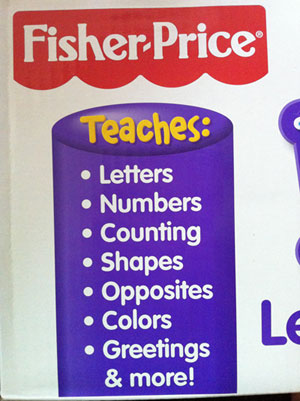Oftentimes, when we talk about protection in the digital realm, we are referring to the fear that “others” will misuse our data, steal what we create, and abscond our identity. I work with a lot of writers, many of whom create and share a wide range of digital media: photos, blogs, videos, and the like. What I find is that:
The greatest threat to what we create is ourselves.
That we don’t take basic measures to preserve what we create – to ensure it will be a lasting legacy, either personally or publicly.
Oftentimes, we create and share things online as a momentary act, whose shelf life is brief. In a culture of Tweets, we rush to create and share, create and share, create and share, rarely looking back. But what is lost in this constant stream of digital media? What body of work have you created, but gets lost in the flow?
For a writer or artist, what you share is not just a work in and of itself, but part of your creative process. The photos, the blogs, the status updates. And we often treat it like garbage. Posting it is akin to disposing of it. We create it, and move on, doing little to protect our work from failing hardware or transitions to new platforms.
We keep no backups of our digital files; we work on the same computer for 4 years getting a new one only when the old one dies; we take all our photos on our phones, over-processing them with Hipstamatic; we scatter our personal narrative across devices of varying degrees of obsolescence, all without backups.
So today I wanted to share my process of backing up the digital media I create and what I share online, with the hopes of establishing good practices that protects the legacy of what you are creating.
Photos
I have 72,000 family photos on my hard drive. This is a mixture of those I have taken myself over the years, and family albums I have scanned in. I also make sure I preserve all the photos my wife has taken with her camera and on her phone. I have spent countless hours on this, organizing the library and adding annotations to the images. This is the primary archive of my family’s history.
Preserving your digital media is often a process that starts before you even snap the picture. For photos I take every week, I take them on the highest quality setting possible. For my main camera, it is a RAW image file, which means each photo is about 25mb each. For someone who takes dozens and dozens of photos each week, that quickly adds up. The opposite of this is what I see many doing: talking ALL of their photos on their phones, which are usually 1-2mb each, and taken with a tiny lens. Nowadays, those images are then filtered with Instagram or Hipstamatic, degrading the image quality of the photos so they can look “retro.” It is very trendy right now to use vintage filters, so your photos are washed out, similar to snapshots from the 1960s and 70s. It’s a fun and dramatic look, but not really suited for archival work.
To store my photos, I use Apple’s Aperture, a professional photo software program. It’s similar to Adobe’s Light Room. It sometimes feels weird to CHOOSE to buy software in an age online services are largely free. Besides the photo editing capabilities of these programs, they are designed to organize and archive large bodies of photos in a flexible manner. I can easily modify the date of photos, tag them, add captions and keywords, create albums, and rate them. But what I love most is that they easily create backup archives.
Once a day, I backup my photo library onto an external hard drive. This means, that if my computer dies, I have a full backup of everything. The way Aperture works, it automatically senses what has changed from the previous day, so it just backs up the few files I added or modified. It’s very quick.
I also have a third backup – another external hard drive that I keep in a safe deposit box. This one I update about once a week. This may sound paranoid, but if our home ever burns down or is robbed, I don’t want to lose every photo of my son. A friend told me a story of a musician who had his computer and all of his backup hard drives stolen. All of his recorded music was digitally stored on this equipment – the man’s entire life’s work. Gone.
Blogs
For my blogs (and my wife’s blog), I typically backup once a week. This is really easy. In WordPress, I simply go to “export,” and it creates an xml file on my desktop. If you have other files in your blog such as images, you can back them up via FTP.
I have a folder on my desktop that just stores old backups of each of my blogs. I have spent years writing on my blog each week – it shares my largest body of creative work. It would take a simple glitch in the server of my web host to wipe it out entirely.
Files on My Computer
One of the reasons I like Apple computers is that they have backup software build right into it. I use Apple’s Time Machine to backup my computer once a day – in the same process as I do with my photo library, including the third backup off site in the safe deposit box.
So this includes everything I write, all of my business files, and the backups of my blogs. For the file structure on my desktop, I won’t pretend to have found a good system. I essentially create folders by year, and then rely on my computer’s search function to find stuff. Not ideal, but it works.
Devices & Machines
It can be a pain to always be updating software and purchasing new equipment. No one likes change, and every software upgrade means that SOMETHING won’t work as you expected. But… I think it’s smart to stay up-to-date with software and hardware.
I buy a new computer every 2-3 years, and a new phone every 2 years. I just got a new iMac. My old one was still “fine” but there were lots of small ways I was outgrowing it. The nice thing about Apple products is that they have strong resale value. So, selling my old one now and buying a new one won’t cost me any more money than if I waited another year or two.
For software, upgrades can often head-off your exposure to viruses or bugs in the system. I update WordPress when updates come out, and the same with my computer’s operating system. For other software, I have a mixed track record. Usually, if Photoshop or MS Office worked, I would leave it alone.
Social Media
I will admit, I haven’t even looked at ways of backing up my Tweets, status updates or friends list on Facebook and Twitter. It would be impossible to recreate them if somehow one of the services accidentally deleted my account. So, I am open to suggestions if anyone has them!
Everything listed above requires that one be proactive instead of reactive in terms of managing what they create digitally. That you will replace your laptop before the hard drive starts making a horrible loud sound. That you will make the time to organize and backup that which is precious to you.
I think the key is that many people only realize certain things are precious once they are gone. We offload the responsibility to others: that our web host is responsible for not corrupting our blog files; that our computer is responsible for not dying, taking all of your work with it; that whatever settings come standard in your phone are the best way to take archival photos of your family and loved ones.
The wealth of words and images on the web sometimes make them seem like a commodity that we can never keep up with. But the words and images that YOU create are invaluable. Be the curator of your own work – of preserving the legacy of what you create.
Thanks!
-Dan