Back in 2012, I began exploring podcasting, and purchased some audio equipment that would ensure a high quality listening experience. I shared the list of podcasting equipment I bought in this blog post, which included:
- Heil PR40 microphone $300
- Heil shockmount $100
- Heil boom $100
- BSW pop filter $60
- DBX Compressor $85
- Allen & Heath Mixer $235
- XLR Cable $10
- 1/4″ audio cables $10
At the time, I recorded a few podcasts, but gave that up because I didn’t have a driving need to record a show each week. In the past three years, I have used this equipment for other purposes though: recording videos for my courses, Skype chats, and other everyday uses.
Recently, I set the goal of not just writing a book, but doing primary research via interviews with creative professionals. While the goal of these interviews is 100% to get material for the book, I figured it would be nice to share this research as I did it via a podcast.
So I resurrected the WeGrowMedia podcast. You can also see a list of recent episodes here.
For the interviews, I want as many of them as possible to be in-person. The idea here was that I wanted to have as personal a conversation as I could with these people, and in-person seemed like a meaningful way to connect. From a podcasting equipment standpoint, this meant I had to go shopping again!
Here is what I purchased this time around:
- Zoom H5 digital audio recorder $270
- 2 Memory Cards $34
- Canon R500 camcorder $200
- 2 XLR cables $16
- 3 tabletop mic stands $36
- Rode Podcaster microphone $229
- Case Logic DCB-309 backpack $54
Grand total for new equipment: $839. This is in addition to the $900 I spent back in 2012. It should be noted that I am highly tempted to buy an additional Heil PR40 microphone, and am trying to resist temptation. I know I will lose this battle.
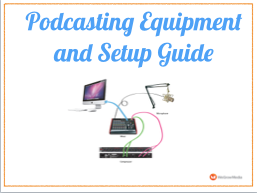 Click here to receive my free PDF guide: Podcasting Equipment and Setup Guide
Click here to receive my free PDF guide: Podcasting Equipment and Setup Guide
Each interview has a redundant backup recording method. This means that if I somehow mess things up in my primary recording equipment (such as a loose mic cable or I forget to hit a certain button), that I have a backup recording to work from. My biggest fear is having someone donate an hour of time, and have the entire recording be lost. Right now, my backup method is using the camcorder matched with a Rode mic, which I will talk about below.
I should also mention some other expenses and equipment I am using. There are small things such as paying Libsyn to host the podcast files. This is something like $10 per month. I also bought ID3 Editor software for $15.
I am also using other equipment that was purchased previously for other projects:
- I also brought an old microphone out of retirement, a Shure SM48 that my brother bought for me as a birthday present in 1990.
- Also using Pedco UltraPod II Lightweight Camera Tripod
- Rode Videomic shotgun microphone (I am using an older version, but this is the current version)
Here is my son Owen testing out the live recording setup with me:

And here is the entire mobile podcast studio packed into my backpack:

Okay, let’s dig into why I purchased each piece of equipment listed above:
Zoom H5 Digital Audio Recorder
My first instinct was to record podcasts directly into my computer. As I did my research, it was pointed out that this could be risky. For instance: if the program quit midway through recording, you would lose everything; or if you were using your computer for your questions & notes, that left open a chance of clicking the wrong button and ending the recording. It felt almost old fashioned to consider buying a machine dedicated to recording, but that is what the pros use.
There are quite a few obvious choices in the $200 range for a dedicated audio recorder, including the Roland R-O5, the Tascam DR-40, and the Zoom H4n.
Any of these would be a wonderful choice for recording audio for your podcast. One feature I definitely wanted was XLR inputs. These are the connections that professional engineers use, and which come standard on many microphones. For $70 more, the Zoom H5 seemed like an incredible deal for the additional features it offered. I actually couldn’t believe that Zoom offered so much on this unit for this price.
So far, I have loved having a dedicated audio recorder – everything on it is so obvious, that when recording a live interview, I have zero fear that I messed something up or accidentally forgot to record.
Rode Podcaster USB Microphone
I bought the Rode Podcaster for virtual interviews I do with people via Skype. These are people who don’t live in the NYC area, so I can’t set up an in-person interview. I have listened to too many podcasts that were done over Skype and they are using horrible microphones, with heavy room echo, where it becomes difficult to hear the speaker. This challenge is worsened when you consider how people often listen to podcast: while commuting in a noisy car/bus/train or working out in a noisy gym.
If the interviewee doesn’t have a decent microphone, I mail this mic to them to use for the interview, and ask that they mail it back to me. That means for every Skype interview, I incur an additional expense of about $20 in postal fees back and forth, but this is a small price to pay for such higher quality.
The Rode is a USB microphone, which means that unlike the Heil mic, it connects directly to a computer via USB, instead of using an XLR cable. It is super easy for an interviewee to receive this, plug it in to their computer, and begin using it immediately.
Canon R500 Camcorder
As I mentioned, I am using the Canon R500 camcorder as a backup method of recording audio. I’ll admit that I’m excited about these interviews, and love the idea of having an archival record of them via video. I don’t have any immediate plans of doing anything with the video footage though. I considered sharing the video of each interview, but to do it right, I know myself: I would want to frame each shot perfectly, get the lighting right, and have a three camera setup (one on me, one on the person I am interview, and an establishing shot of both of us). This would add way too much work to the process, and would be even more to ask of interviewees who are already being so generous with their time.
Case Logic DCB-309 backpack
Can I just tell you how many YouTube videos I watched on camera backpack reviews before finally selecting the Case Logic DCB-309 backpack? DOZENS. I wanted a backpack that did three things:
- Allowed me to carry my laptop
- Had a large flexible area to carry my audio gear safely
- Wasn’t too big — but was just big enough. I have to lug this thing all over NYC in all kinds of weather. I’m going to feel every extra ounce of weight on both 5 degree icy days, and 99 degree humid days.
I have used LowePro bags in the past, but had found their laptop bags to be bulky. This Case Logic bag not only seemed perfect, but was $20-45 cheaper than many comparable alternatives. I am surprised at how many hidden pockets it has, how comfortable it is, and how well it fits my gear. Very happy with this bag.
Conclusion
Did I need to buy all of this equipment? Nope! I could have easily done every interview via Skype, using the built in microphone in my computer. It would have cost me $30 total for the recording software. Why did I choose the expensive route? Because for me, so much of this is about the process of exploring the topics within my book Dabblers vs. Doers, connecting more deeply with the inspirational people I am interviewing, and considering the details of what a high quality experience really means.
For more information on Dabblers vs. Doers, and all the behind the scenes stuff I am sharing, click here. You can subscribe to my podcast on iTunes here.
Thanks!
-Dan
